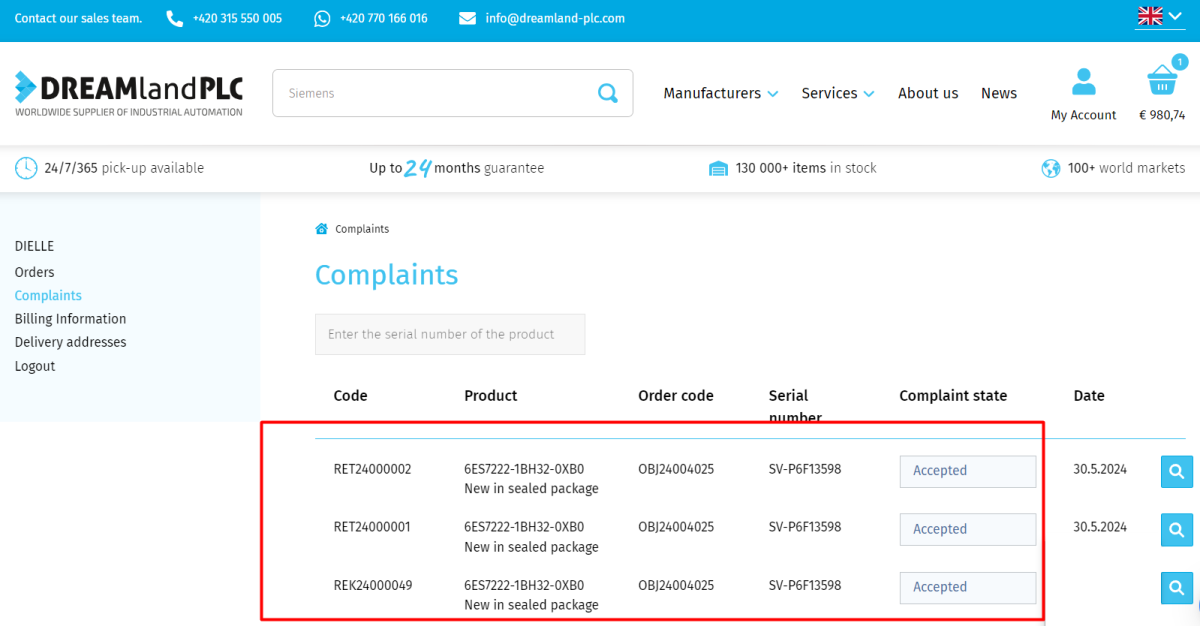130 000+ items in stock
130 000+ items in stockHow to do complaints quickly and easily?
Dear business partners,
We would like to introduce to you our new function on our e-shop. We have now made the process of making an official complaint much easier. We will show you how to file and handle a complaint in the following instructions. It's very simple. All you have to do is fill out a few details and we will take care of the rest. While we hope and believe that you will not need this function often, we still want to show you the process step by step.
Have a nice summer!
Team DREAMlandPLC
How to correctly submit a complain
Go to our e-shop and log-in to your account.
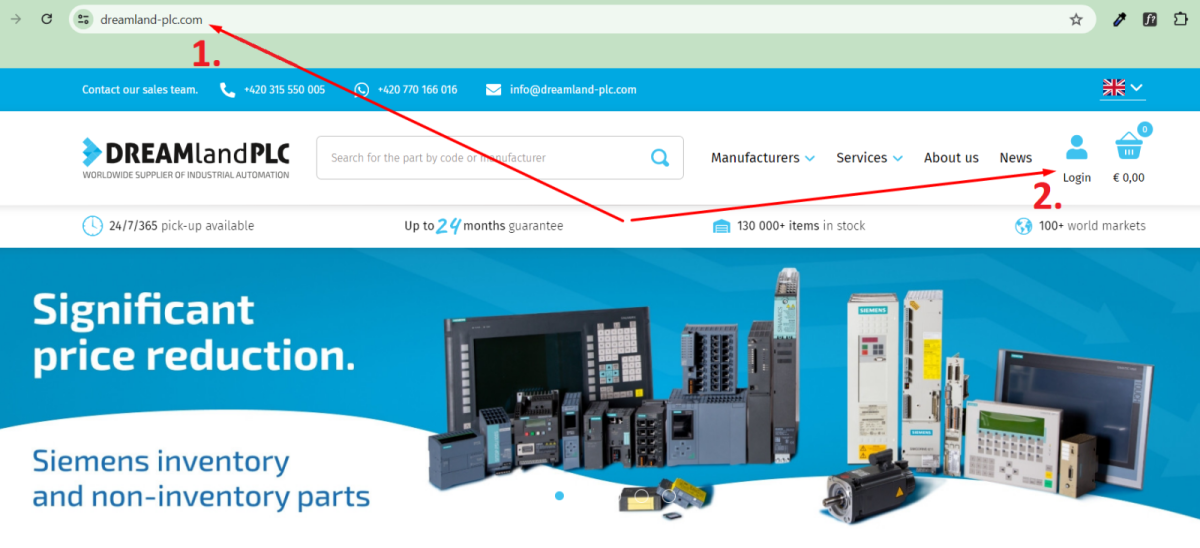
Click on "my account" and select "complaints" from the menu.
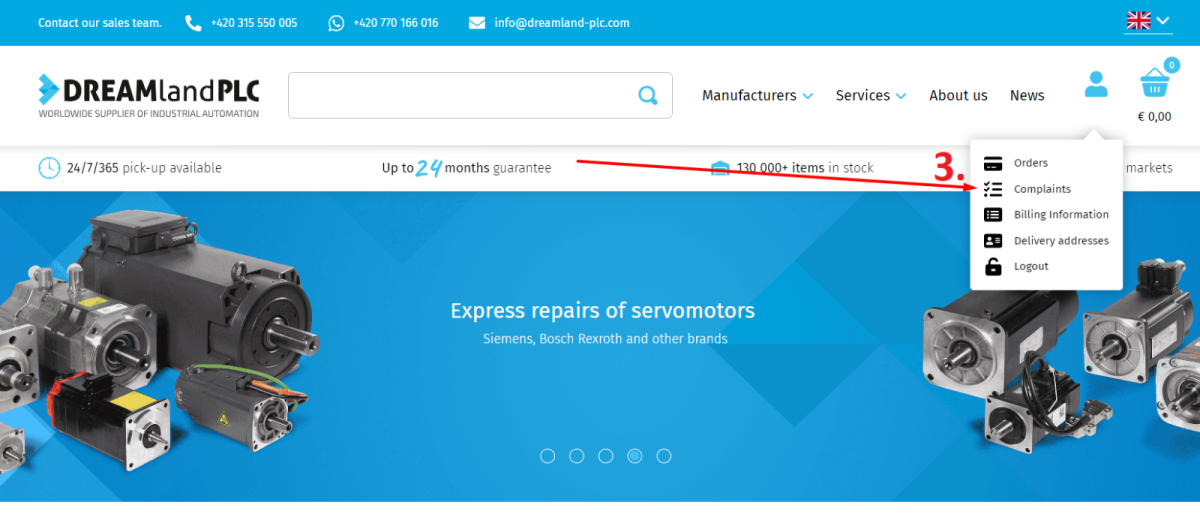
You are now at the complaint page where you fill out serial number of the claimed unit and confirm by clicking on "new complaint".
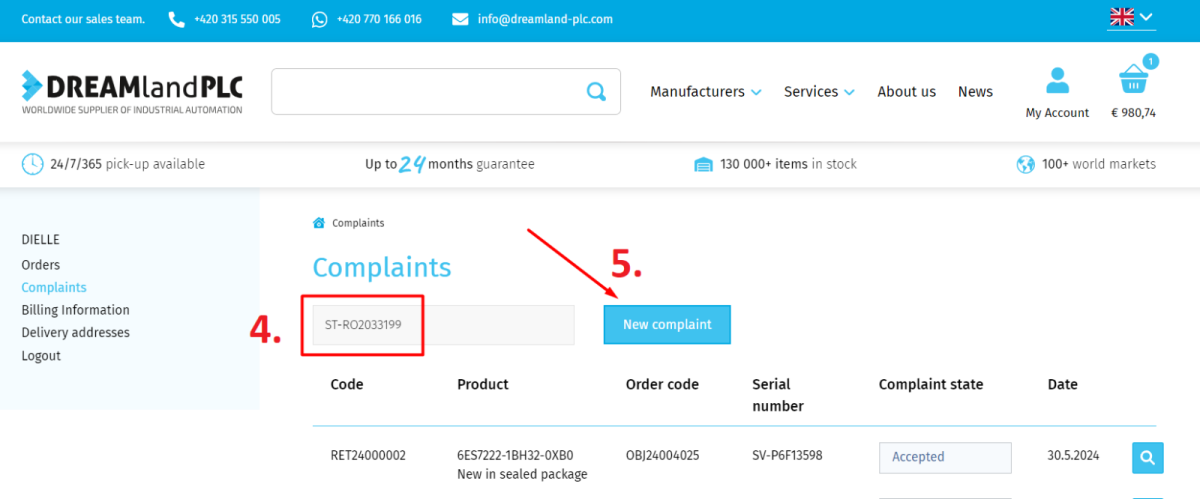
On the newly opened page you will see the details of the order in which you purchased the claimed part.
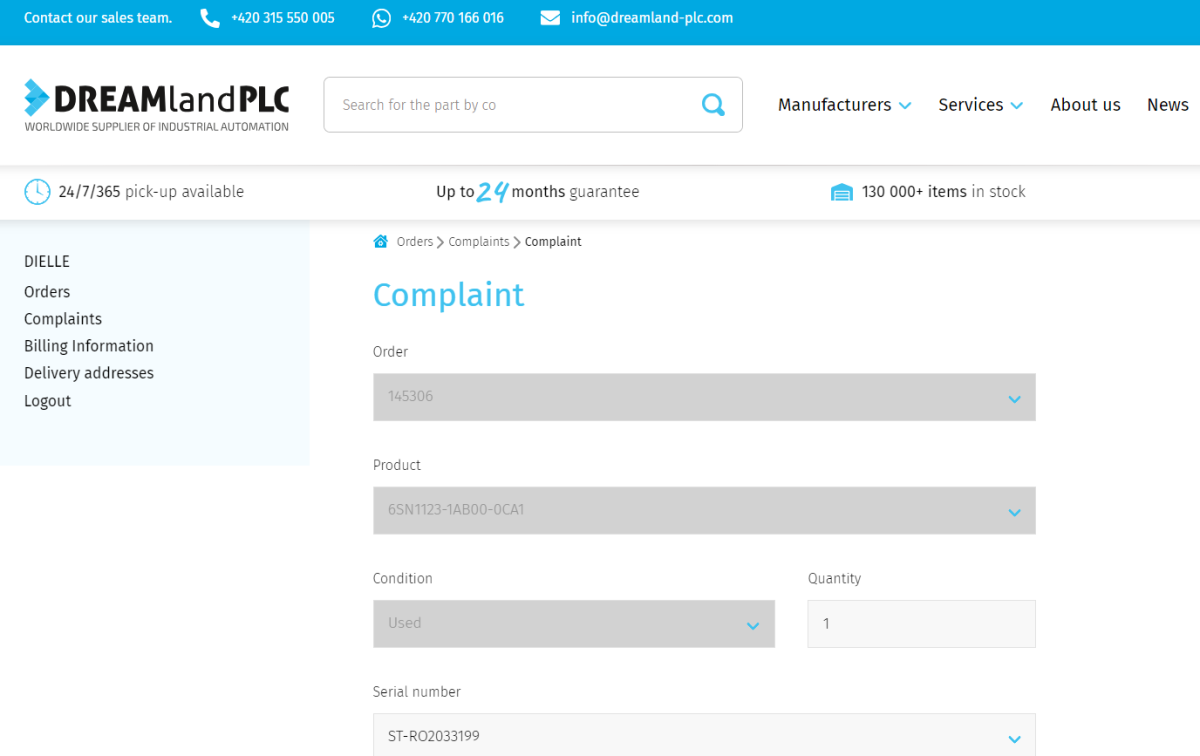
Now fill in the necessary information at the bottom of this page: the reason for the complaint, the environment in which the part is connected, and upload photos. Then click on the "submit claim" button.
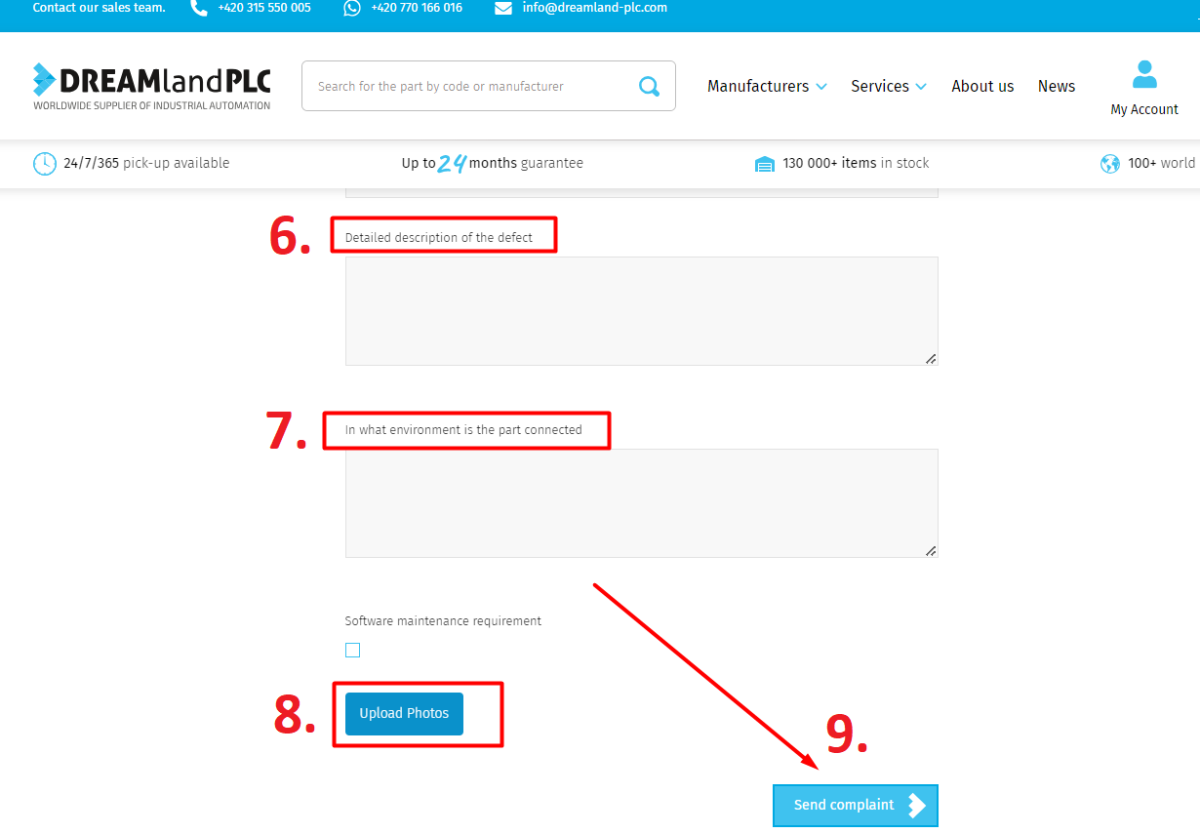
At this point, your complaint has been successfully submitted. You can check it out in the overview of your complaints. You do not need to worry about anything else. We will contact you as soon as possible.